Website Analytics Report
March 21, 2019
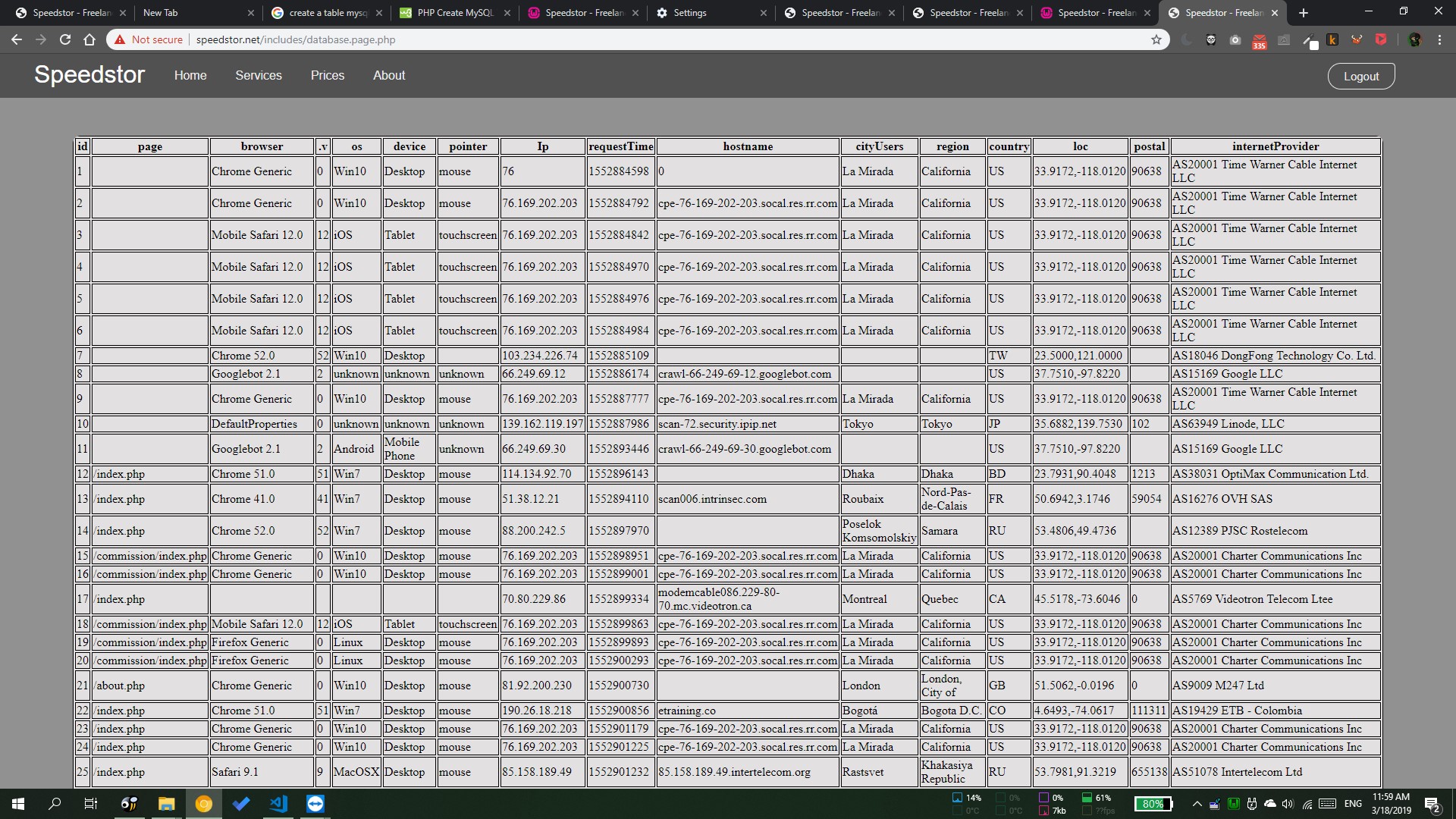
I don't have the feeling to document detailing of this matter, because I had been working with
php for 2 whole weeks now, and I am getting tired of it. Anyways, I will try my best to explain
it to the no-one that want to use my data tracking solution.
To use my website data tracking solution is super easy. Overall, it only takes 2 lines of code,
and one line of code manipulation.
- First of all, go to your database overview and create your first database table by logging in first and typing in your desired table name second.
- Then, copy the traffic.inc.php file to a accessible location relative to your website file location.
- After that, go into your traffic.inc.php file and change your database name on line 24.
- Lastly, just add
<?php
\$file = \$_SERVER<'PHP_SELF'>;
require"traffic.inc.php";
?> - That is it!!
